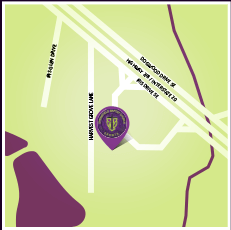Streaming FAQ
Q: How do I start the stream?
A: On most of our media pages, the largest graphic you see is the player window where the live stream or video on demand will play. Clicking the image will start the live stream. Additionally, there is usually a "View Live Stream" button located on our page that will bring you to the live stream.
Q: When I click on the player window all I see is a logo, slideshow, black screen, or the video player window says, “The stream is currently unavailable. Please come back later.”
A: It is possible that the stream has not started yet or is experiencing technical difficulties. Be sure to refresh your page near the start time of the service. If you know the service is live, please let us know what issue you are experiencing with the form below. In the meantime, continue to refresh the page until the issue has been resolved.
Q: My video is jumpy, stuttering, or pausing frequently. Why is that?
A: These issues are likely caused by a poor or slow internet connection. If you are on a mobile device, make sure you have a solid Wi-Fi or cellular connection. Wi-Fi reception can also be an issue on laptops and desktops. If you a running multiple background programs, you may also run into this issue with your video. Heavy use of streaming services like Spotify or Netflix by members of the same household can create excess internet traffic on your network and greatly diminish residential internet connection speeds.
Q: The volume is too low or too high. The sound is weird.
A: First, check that your computer is not set to mute, then check the volume level in the lower right corner of the player. If the issue persists, please let us know in the form below. Once we receive your message, we will work to resolve the issue as quickly as possible so you may begin enjoying your video again.